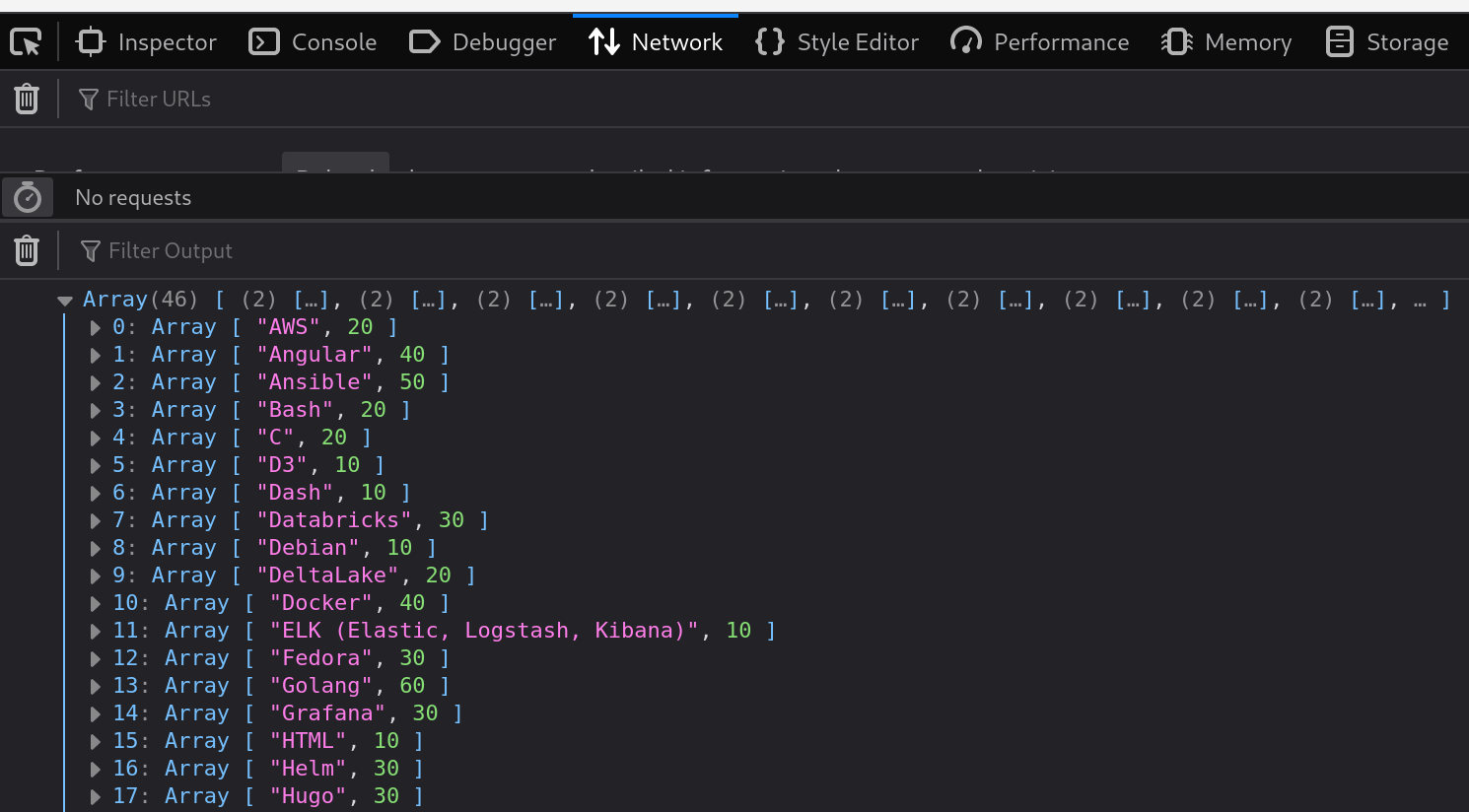Fun With Hugo
By Tom Ratcliff
I’ve been digging the Hugo static website generator. Getting up and running quickly using github.io pages and Hugo was breeze. Here’s a few things I’ve learned over the last 2-3 days playing with Hugo
Recommendations
This youtube playlist by giraffe academy was a great start. Shout out to Mike Dane for making this content
Quickstart
The Official docs: here help get you setup with installation, and a new project
namely
yum|apt|brew intall hugohugo new site sitename- Theme installation:
git initgit submodule add https://github.com/theNewDynamic/gohugo-theme-ananke.git themes/ananke
- Theme installation:
hugo new posts/postname.md
Themes
So. Many. Options.
The quickstart recommends ananke, and that’s what I stuck with. If you go through the youtube link above, Mike uses his own theme to help explain some hugo concepts (list pages, single pages, etc.)
Developement
The easiest way to see your changes in real time is to use:
hugo -D serve
This will open a socket on http://localhost:1313
Changes made to the source code will reflect in real time (without the need to refresh)
Archetypes
Archtypes are great for automating the front-matter (top metadata on posts above the —) I created one archtype to auto populate author, toc and tags for posts
This is created by creating a .md file in the archetypes dir with a name matching the folder used in new posts
ie: archetypes -> posts.md will match any new post created by hugo new posts/whatever.md
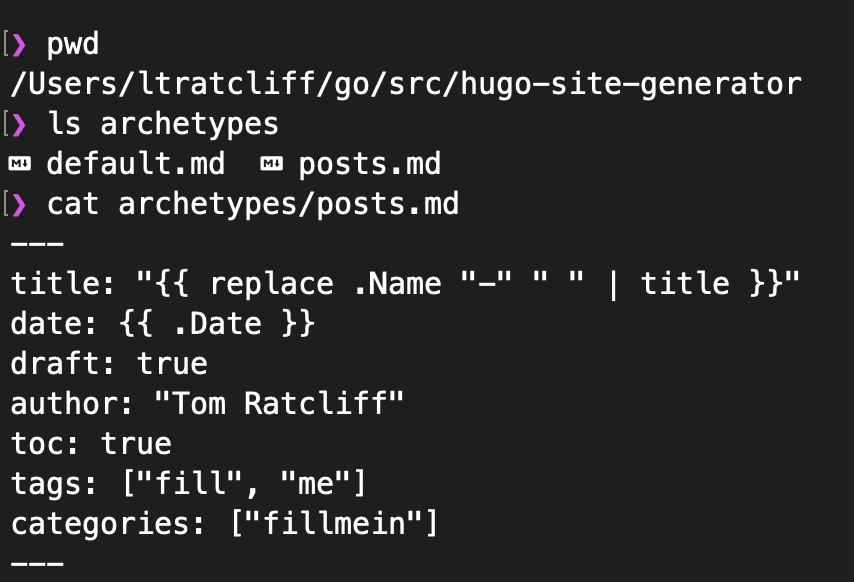
This make ensure all new posts created with hugo new posts/article.md will have that front-matter
Content
This directory contains other directories and markdown files for content
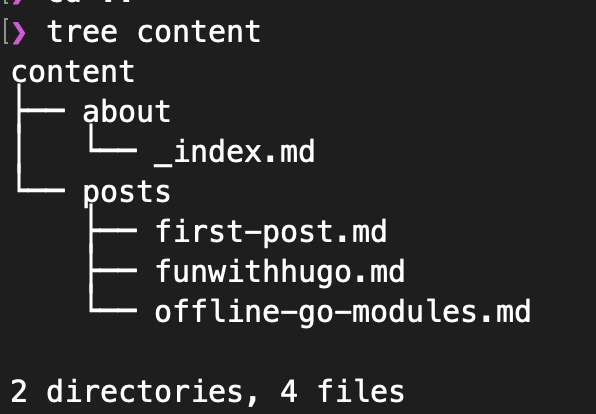
Layouts (aka Templates)
These HTML templates make it easy to inject reusable html (think style, header, footer, etc.) into single pages and lists as well as static HTML (and go templating) into individual .md files
Let’s consider this directory structure:
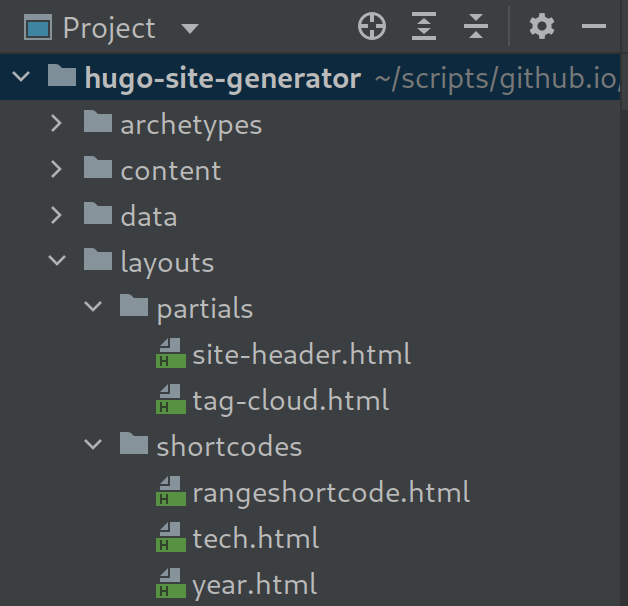
Partials
Partials will take an entire html block and insert into a template (or shortcode, etc.).
The tag-cloud.html partial above looks like this:
<script>
let tagArray = new Array();
{{ range $key, $value := .Site.Data.mytechs.techs }}
tagArray.push([{{ $key }}, {{ $value }}])
{{ end }}
</script>
<script src="/js/wordcloud2.js"></script>
<div id="tag-wrapper" style="width: 100%; height: 400px;"></div>
<script>
WordCloud(document.querySelector("#tag-wrapper"), {
list: tagArray,
drawOutOfBounds: false,
shrinkToFit: true,
});
</script>
This can then be used in a template via (like in the tech.html shortcode we will look at shortly):
{{ partial "tag-cloud.html" . }}
Shortcodes
Shortcodes are similar. They are used as a way to insert go logic into a markdown file:
A simple example from the docs (year.html):
{{ now.Format "2006" }}
Used in your markdown post via:
{{< year >}}
Will interpolate to the current year.
You can also use variables defined in your front-matter like so:
Front-Matter example:
---
title: "Fun With Hugo"
var: "test"
array: [1,2,3,4,5]
---
Shortcode ex:
{{< param "var" >}}
{{< param "Title" >}}
{{< param "array" >}}
Output:
test Fun With Hugo [1 2 3 4 5]
Here’s some more examples using slices, ranges, etc.
The shortcode rangeshortcode.html contains this html/go:
<h3>Shuffled</h3>
{{ (seq 1 5) | shuffle }}
{{ $array := (seq 1 5) }}
{{ $list := slice "one" "two" "three" }}
<h4>Range over array</h4>
{{ range $array }}
{{ . }}
{{ end }}
<h4>Range with index</h4>
{{ range $elem_index, $elem_val := $array }}
<p>
{{ $elem_index }} - {{ $elem_val }}
</p>
{{ end }}
<h4>Slice</h4>
{{ $list }}
<h4>Range Slice</h4>
{{ range $list }}
{{ . }}
{{ end }}
When used with:
{{< rangeshortcode >}}
Will produce the following content in the post:
Shuffled
[5 2 3 4 1]Range over array
1 2 3 4 5Range with index
0 - 1
1 - 2
2 - 3
3 - 4
4 - 5
Slice
[one two three]Range Slice
one two threePublic
The public directory contains all of the files needed for your static site. These can placed in your httpd/nginx/etc. directory for serving.
These files are built using:
hugo
# or to build draft posts
hugo -D
Static
Static contains objects contained on your pages (ie: images, css, etc.)
When placing images, javascript, etc. You can reference in your markdown/html like so.
For a dir structure like this:
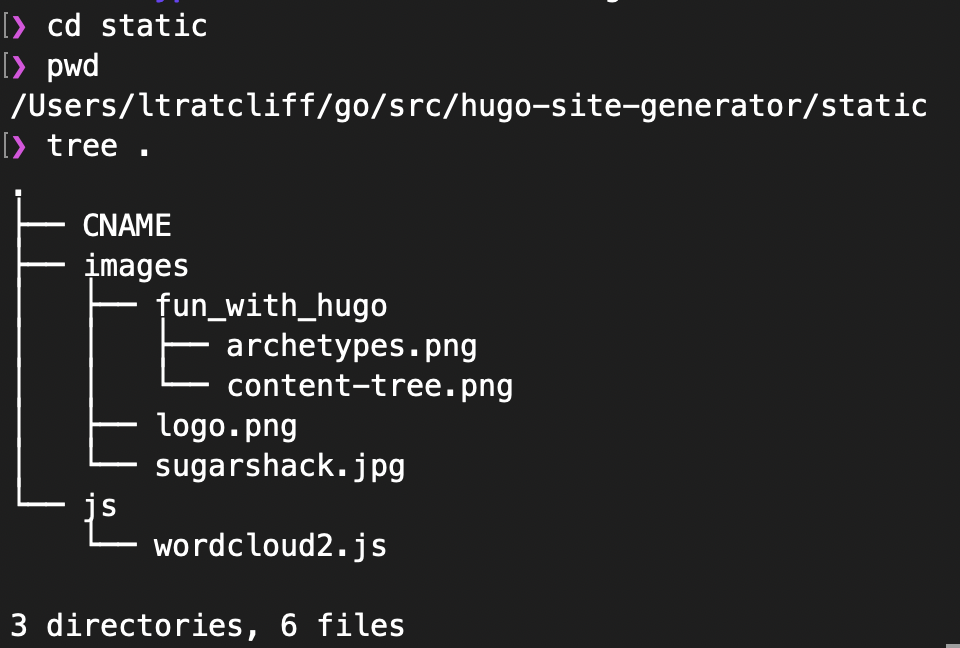
Image example in markdown:
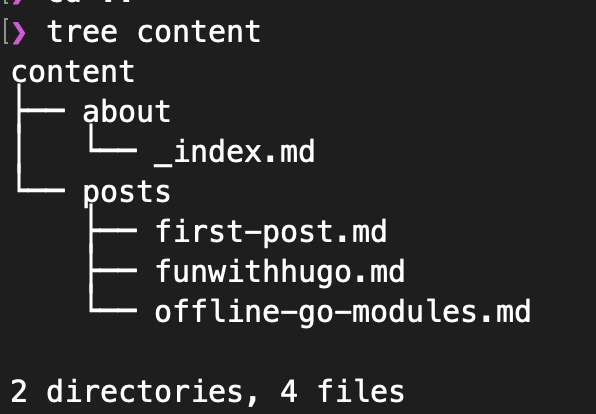
Javascript example in partial html:
<script src="/js/wordcloud2.js"></script>
<div id="tag-wrapper" style="width: 100%; height: 400px;"></div>
<script>
WordCloud(document.querySelector("#tag-wrapper"), {
list: tagArray,
drawOutOfBounds: false,
shrinkToFit: true,
});
</script>
Data
Data contains yaml, json, toml files that can be referenced in other templates.
For example, with this dir structure and yaml content:
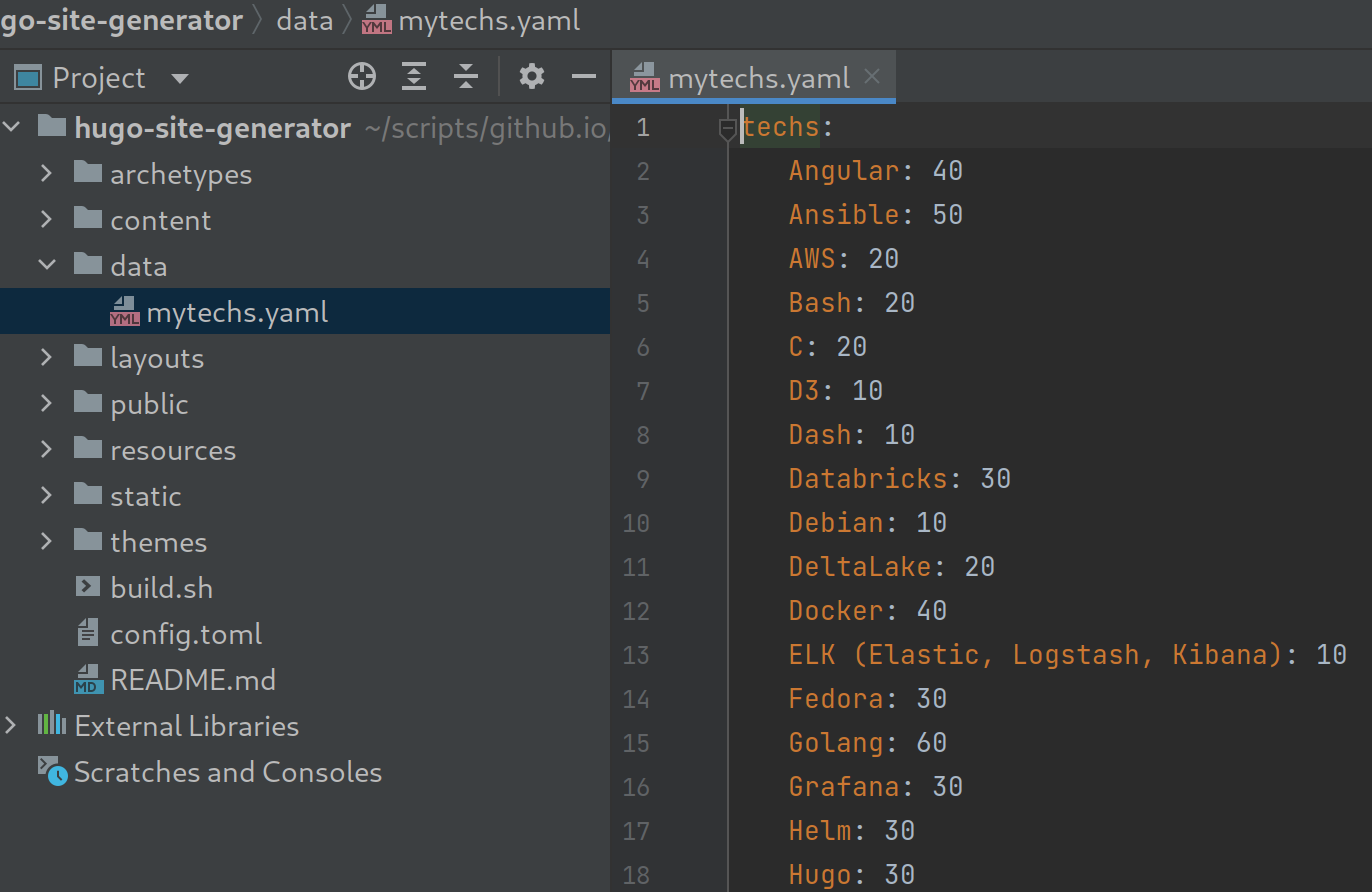
This can be referenced like so:
|
|
Which will produce the following in the browser console: